
Product Policy Compliance is one of the components of Amazon's account health policy. When you start selling on Amazon, you agree to comply with Amazon's policies and rules. Following these policies is one of the prerequisites for having a healthy Amazon account.
A healthy account with good performance metrics increases the chances of winning the Buy Box and your eligibility to sell specific products, including restricted categories hence growing sales.
In this post, we will discuss the kinds of product policy violations, how to proactively avoid them, and what to do if Amazon deactivates your listing or account due to product policy violations.
What Is Amazon Product Policy Compliance?
Amazon product policy is a set of regulations aimed at ensuring that products offered on the platform create the best customer experience, are safe, and pose no risk or danger. Being compliant with Amazon policies helps you succeed as a seller on Amazon.
The product policy compliance target is zero policy violations. Amazon measures them in the Account Health Dashboard in your Seller Central and rates your account with Account Health Rating.

Account Health Dashboard
If you receive a notification of a policy violation, you should respond to Amazon immediately. That may mean someone has filed a claim against you or you failed to comply with Amazon rules.
Note. Amazon considers that it's your responsibility to comply with their policies and your local state and federal laws. Sellers are responsible for ensuring that their products and listings don’t violate any of them.
What Are the Categories of Product Policy Violations
The product policy violations include intellectual property issues, authenticity concerns, product condition, and other Amazon policy violations.
Amazon product policy violations
- Suspected Intellectual Property Violations;
- Received Intellectual Property Complaints;
- Product Authenticity Customer Complaints;
- Product Condition Customer Complaints;
- Food and Product Safety Issues;
- Listing Policy Violations;
- Restricted Product Policy Violations;
- Customer Product Reviews Policy Violations;
- Other Policy Violations;
- Regulatory Compliance.

Amazon product policy violations
Suspected intellectual property violations

Suspected intellectual property (IP) complaints are potential IP rights misuse or violations. IP complaints do not come from the right owner directly. They are initiated by Amazon based on their determination that you're violating the IP rights of a brand.
Violation reason. Amazon sends you a warning of suspected IP complaints if they consider your listing violating intellectual property rights.
Violation consequences. Typically, a suspected IP complaint notification is sent automatically, and your listing may be deactivated.
Tip. Suspected intellectual property violations often happen because you added the wrong brand name to the title or the Brand field. For instance, you mentioned in the listing title that you sell “iPhone accessories.” If you correct the brand name, the listing may get reactivated automatically.
Received intellectual property complaints

Received intellectual property complaints
Received intellectual property complaints are IP rights infringements reported to Amazon by rights or brand owners who detected them with your listing.
Violation reason. A brand owner complained to Amazon about an IP rights infringement with your offer. These complaints are often received by online arbitrage and dropshipping sellers who resell other brands without getting their approval. Some brands don’t mind if you resell their products, but others require you to get approval from them or don’t allow reselling at all if they sell on Amazon themselves.
Violation consequences. If you don’t react to received IP claim notifications, Amazon will deactivate your offers.
Tip. Similarly to a suspected IP claim, a received IP claim involves intellectual property rights, but you need to address the violations differently. You should settle the matter with the right owner or provide the source of your purchase to Amazon (invoice). Contact the brand and obtain a retraction or authorization letter, or reply to Amazon and attach invoices confirming your product purchase.
Product authenticity customer complaints

Product authenticity customer complaints
Product authenticity customer complaints mean that Amazon received a customer claim that your product is not authentic. Amazon refers to violations related to product authenticity as intellectual property violations.
Violation reason. This complaint doesn’t necessarily mean that the product is inauthentic. The complaint may result from a buyer mistake, inconsistent product packaging that didn’t meet the customer’s expectations, or a product that looks similar to another brand name, and the customer believes you are selling a fake.
You must be especially careful with the products you source from China imitating popular brands. These are considered counterfeit and Amazon does not allow selling such products.
Violation consequences. If you don’t react to the product authenticity claim, Amazon will deactivate your offer. If the violation repeats, they can suspend your account.
Tip. Amazon holds you responsible for ensuring that the products you sell on Amazon comply with all applicable laws and regulations and are authorized for sale or resale. Therefore, you need to check on your suppliers, verify the authenticity of the products you source, and store all documents of purchase, such as purchase orders and invoices, to be able to provide them to Amazon.
Product condition customer complaints

Product condition customer complaints
Product condition customer complaints mean that a customer filed a complaint that a product they received doesn’t match the condition described on the product detail page.
Violation reason. The customer complained that purchased products are listed as “New” but have signs of wear, are damaged or have defects, are delivered in previously opened product packaging, or have other signs of being used.
Violation consequences. If you don’t react to the product condition customer, Amazon will deactivate your offer.
Tip. If you offer the same product in multiple conditions (new or used), make sure to create separate offers for each condition. You must assign a unique SKU to each condition you offer.
However, all offers will show up on the same listing as the same product with different conditions.
Food and product safety issues

Food and product safety issues
Food and product safety issues mean that the shopper complained to Amazon about the product being unsafe or not corresponding to applicable standards.
Violation reason. Safety standards change all the time. Often, product safety complaints are not actually related to product safety itself. They may result from a damaged product or alleged used product.
Violation consequences. If you don’t react to the safety customer complaints, Amazon will deactivate your offer.
Tip. If you receive such kind of warning, review it and follow the steps required by Amazon. Typically, you’ll need to submit specific safety compliance documents. Additionally, Amazon may require you to add warning labels, provide setup instructions, conduct testing with an Amazon-certified laboratory, get liability insurance, etc.
Listing policy violations

Listing policy violations
Amazon gives you a warning of listing policy violations if you are not in line with their listing policy.
Violation reason. Listing policy violations appear if you create duplicate listings, inconsistent variations that don’t comply with Amazon variation policy, and more. Also, some products can’t be listed at all, for instance, promotional samples, expired or soon-to-expire products, and items deemed unsellable.
Violation consequences. If you don’t react to the Listing policy violation, Amazon will deactivate your offer or duplicate listing.
Tip. Before creating a new listing for your product on Amazon, make sure your product doesn’t exist in Amazon’s catalog. If it does, you must add your offer to the existing listing. If you add a variation, ensure it complies with Amazon variation requirements. A variation you add must have different attributes of the same product such as size, color, style, etc.
Restricted product policy violations

Restricted product policy violations
Restricted products are those that Amazon requires you to receive approval to list. You need to apply for permission to sell them.
Violation reason. Amazon has lists of restricted categories, brands, and products. Typically, if you are not eligible to sell a product or don’t have Amazon’s approval to sell restricted products, you will not be able to add your offer to Amazon.
However, in some cases Amazon’s restrictions can change and the product you sell can become restricted. In that case, you may receive a Restricted product policy violation.
Violation consequences. If you don’t react to the Restricted product policy violation, Amazon will deactivate your offer.
Tip. To find out which products are restricted and which you can’t sell on your account, use Seller Assistant’s Restrictions Checker. Restrictions Checker shows if a product is restricted or you can’t sell it for other reasons. If you see a green open lock icon, you can sell it. If you see a red closed lock, you need approval. If you see a red closed lock with an exclamation mark, you can't sell a product.

If you see a green open lock icon in Seller Assistant, you can sell a product
If you want to sell one of the products in the restricted category, ask for Amazon’s approval in your Seller Central before you buy a product and try to add your offer.
Related: Amazon Restricted Products – Complete Guide for Sellers
Customer product reviews policy violations

Customer product reviews policy violation means infringement of Amazon reviews policy.
Violation reason. Amazon doesn’t allow sellers to review their own items or competitor products. You can’t manipulate reviews, ask buyers to make, change, remove a review, or incentivize them to leave a positive review with refunds and discounts.
Violation consequences. If Amazon suspects that you manipulate reviews, they will remove the reviews and the offer. They may suspend or ban your account as well.
Tip. Don’t try to manipulate or fake reviews. If you received a negative review, contact a customer and try to settle an issue. You can also comment on a review so that other buyers can see your answer.
Related: How to Handle Negative Reviews on Amazon
Regulatory Compliance

Regulatory Compliance
Regulatory Compliance refers to adhering to various legal and regulatory requirements set by Amazon and relevant authorities. Compliance ensures that sellers operate legally. You can receive this type of violation if it doesn’t fall under any of the violations listed above.
Violation reason. This can be any type of legal or regulatory infringement. For instance, this can be incompliance with consumer protection laws if products are unsafe and don’t comply with safety standards, such as those set by the Consumer Product Safety Commission (CPSC) in the U.S., violation of truth in advertising if product descriptions are not truthful and misleading, violations of environmental regulations with improper product packaging, or violation of customer data protection and privacy.
Violation consequences. In case of Regulatory Compliance violation, Amazon will delete your offer and may suspend your account, depending on the severity of the violation.
Tip. Make sure you comply with all regulations and source products from vetted suppliers. Ask a supplier to provide you with product certificates, and invoices.
How to Know If You Violated Amazon Policies?
If you violated any of the Amazon product policies, they will notify you in the account health dashboard in Seller Central.
To maintain a healthy account, Amazon encourages sellers to monitor the account health dashboard regularly and ensure they comply with all policies. This helps avoid blocking your listings or account deactivation.
How to find the Account Health Dashboard in Seller Central?
Step 1. In the Seller Central menu, select Performance, and click Account Health.

In the Seller Central menu, select Performance, click Account Health.
Step 2. Review your Account Health Dashboard's Product Policy Compliance section. If you see zeros against all violation categories, you have no violations. Also, make sure you don’t have any Violation Warnings.

If you see zeros against all violation categories in the Account Health Dashboard's Product Policy Compliance section, you have no violations
How to Avoid Amazon Policy Violations?
The best way to proactively avoid Amazon policy violations is to use Seller Assistant. This product sourcing software provides you with convenient alerts and warnings if a product you want to sell has any risks or product policy violations.
IP Alert
Seller Assistant’s IP Alert extension shows a red triangle icon directly on the Amazon search and product pages, and in Side Panel View on any supplier website. It also details the type and date of the violation if you hover your mouse over the icon.
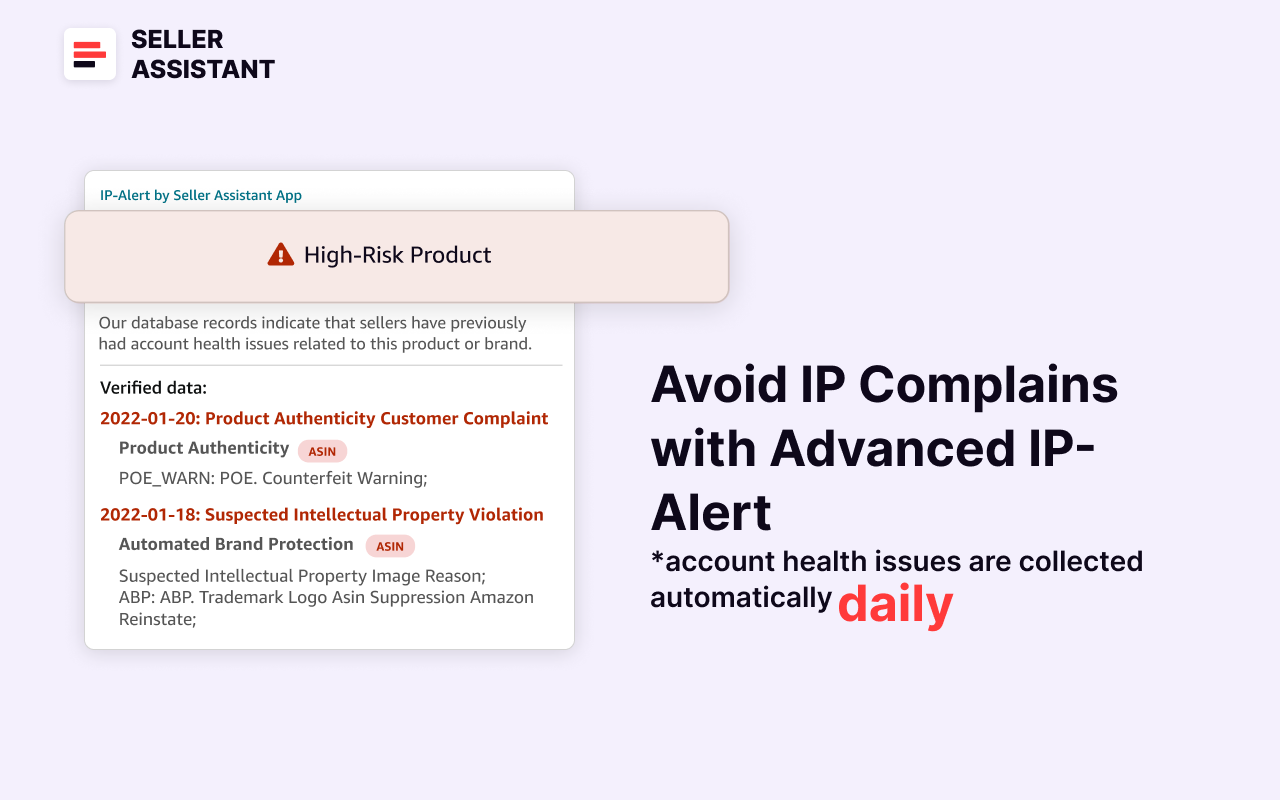
Seller Assistant’s IP Alert extension
Restriction Checker
Restriction Checker shows if a product is restricted or you can’t sell it for other reasons. If you see a green open lock icon, you can sell it. If you see a red closed lock, you need approval. If you see a red closed lock with an exclamation mark, you can't sell a product.

Restriction Checker
Bulk Restrictions Checker
You can also check restrictions for many products at once. Seller Assistant App’s unique Bulk Restrictions Checker allows you to check restrictions of up to 5000 ASINs at a time. To do that, upload a list of ASINs to Bulk Restrictions Checker and download a report with the checkup results.

Bulk Restrictions Checker
How to Address Amazon Policies Violations?
If Amazon informed you about a product policy violation, reply to them asap. Usually, Amazon gives you guidance on how to proceed with the violations. In your account health dashboard, you’ll find this information for each item in the Next Steps column.
How to address Amazon policies violations step-by-step
Step 1. Review the violation details, identify the root cause of the policy violation, and ensure you understand it.
Step 2. Compile the violation appeal letter and all the required documents — typically, you’ll need to provide a Plan of Action (POA), supplier’s invoices, and other information.
Step 3. Submit the violation appeal letter, Plan of Action, and other documents within 48 hours.
Plan of Action should include the following:
- the root cause (reason) of the policy violation;
- corrective action — steps to correct the violation;
- preventive action — steps to prevent the breach in the future.
Step 4. Wait for 5 to 7 business days for an update or resolution for your appeal.
Step 5. Deliver follow-up material if requested.
Note. Policy violations are displayed in your account health dashboard until you prove to Amazon that the issues are resolved; submit successful Amazon policy violation appeal letters with POA. They are displayed in your account health dashboard for up to 180 days, but they don’t affect you once you’ve corrected the defect.
FAQ
What are Amazon compliance requirements?
Amazon compliance requirements include adhering to legal standards for product safety, labeling, intellectual property, and taxes, ensuring that products meet all relevant regulations and are accurately described and sold legally. Sellers must also comply with Amazon-specific policies, such as maintaining good performance metrics, respecting privacy laws, and avoiding prohibited items or practices.
What is product policy compliance on Amazon?
Product policy compliance on Amazon involves ensuring that products meet all legal and regulatory requirements, such as safety standards, labeling, and restrictions on hazardous or restricted items. Sellers must also adhere to Amazon's specific policies regarding product descriptions, authenticity, and intellectual property rights.
How to check Amazon product compliance?
To check Amazon product compliance, review your Account Health Dashboard's Product Policy Compliance section in the Seller Central. If you see zeros against all violation categories, you have no violations.
What are product listing guidelines on Amazon?
Product listing guidelines on Amazon require sellers to provide accurate and detailed product descriptions, including clear images and relevant keywords, while ensuring compliance with legal regulations and Amazon’s policies on prohibited items. Also, before creating a new listing for your product on Amazon, make sure your product doesn’t exist in Amazon’s catalog. If it does, you must add your offer to the existing listing.
What is the role of product compliance in Amazon?
The role of product compliance on Amazon is to ensure that all products listed meet legal and safety standards, including accurate labeling and adherence to intellectual property rights, thereby protecting consumers. Compliance also helps sellers avoid penalties, account suspensions, and legal issues by aligning with Amazon’s policies and regulatory requirements.
Final Thoughts
Product Policy Compliance matters on Amazon. Being compliant with Amazon policies helps you succeed as a seller. As an Amazon seller, you should avoid all policy violations. If you fail to comply with Amazon policies, they can deactivate your offers or suspend your account, and you will lose money.
To prevent Amazon policy violations, you must ensure that the product you want to sell hasn’t previously caused problems for other sellers. Seller Assistant helps identify and avoid such products.
Seller Assistant is a popular product sourcing software that helps sellers quickly find high-margin deals and estimate product profitability. This all-in-one software incorporates all features vital for product research: Seller Spy, Side Panel View, FBM&FBA Profit Calculator, Quick View, ASIN Grabber, UPC/EAN to ASIN converter, Stock Checker, IP Alert, and Restrictions Checker.
Originally published at https://www.sellerassistant.app/blog/amazon-product-policy-compliance-guide-for-sellers



























